 Jan,23,2025
Jan,23,2025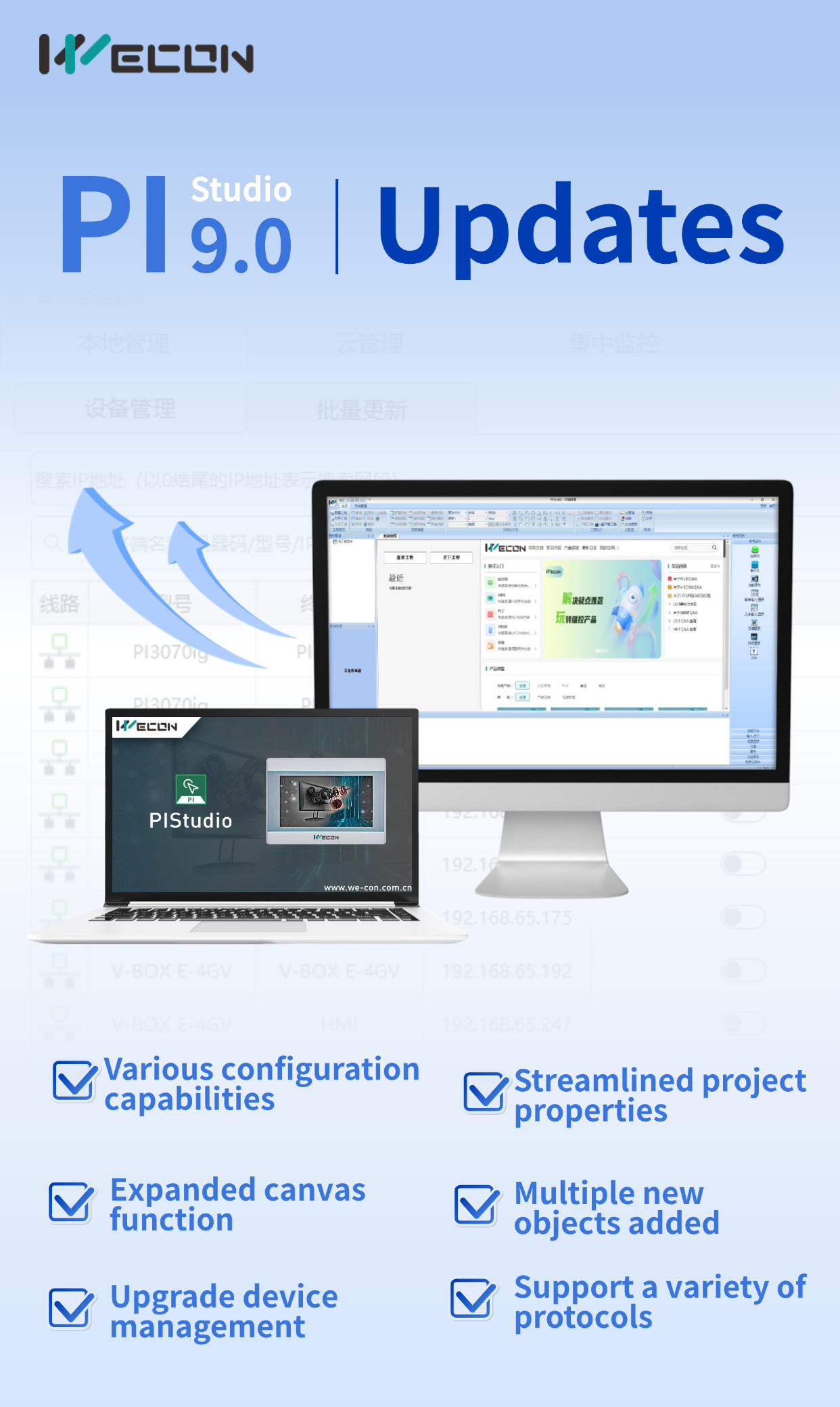
Wecon PIStudio 9.0 Released: A New Chapter in Smart IoT!

01. Convenient online upgrade service
Offer real-time online upgrade function, promptly push new features, fixed bugs, and enhancing performance and security.
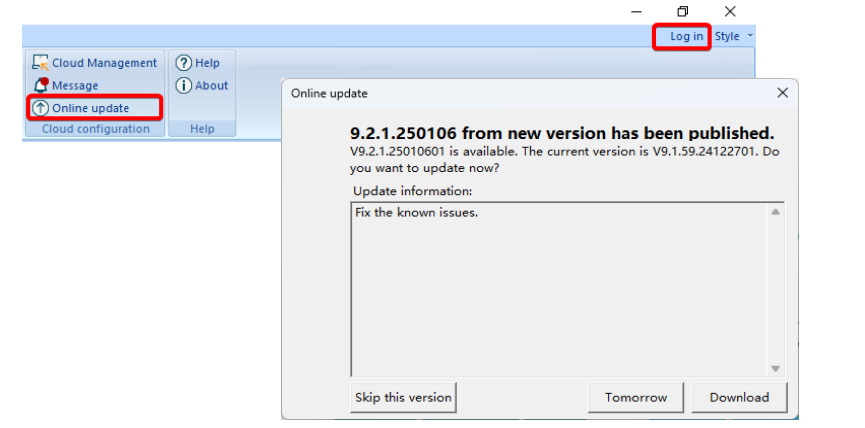
It also supports pushes for designated users, ensuring they only receive upgrade content relevant to them.
02. Intuitive new project properties
With a streamlined and intuitive properties page design and a variety of screen styles, users can quickly understand and configure project properties.
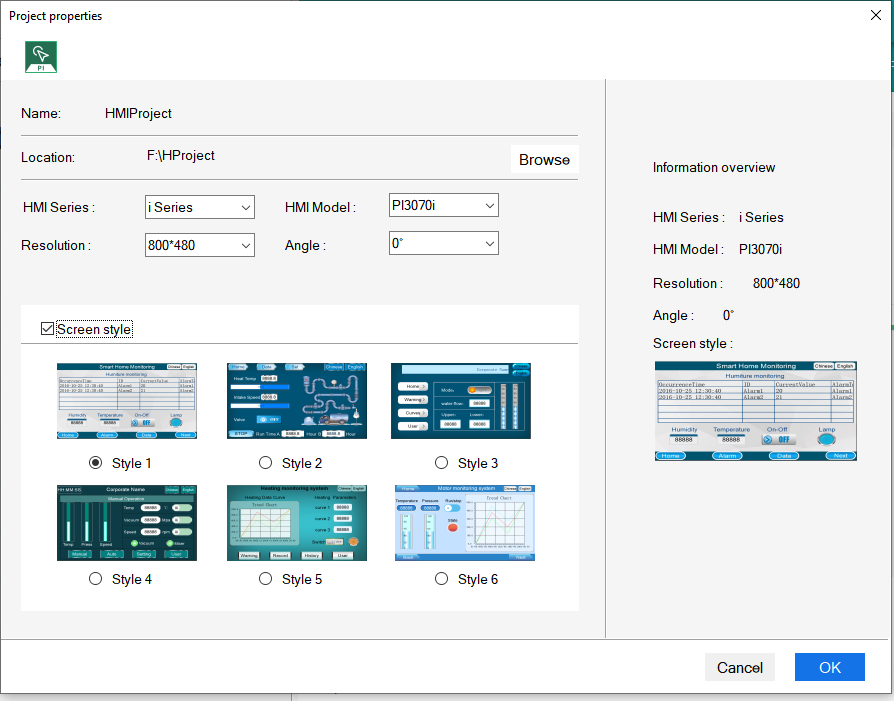
03. Expanded and optimized configuration canvas function
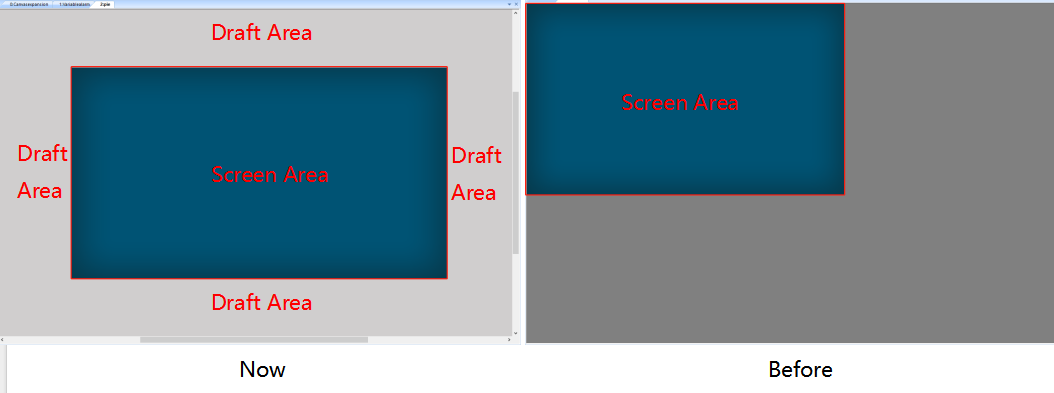
Expanded canvas size with a new draft area where users can freely design. Draft content is not downloaded to the screen but is retained in the uploaded project. This allows users to create and debug without affecting the actual display effect.
04. Comprehensively upgraded device management tool
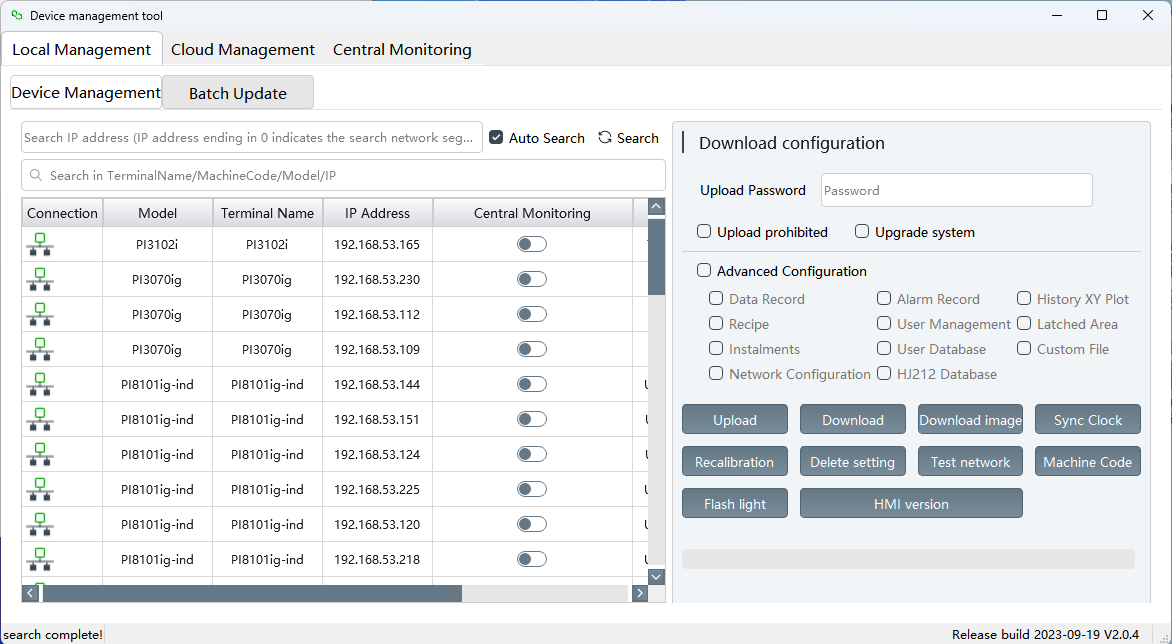
Local Management: Enhances device management efficiency through fuzzy search and batch downloads.
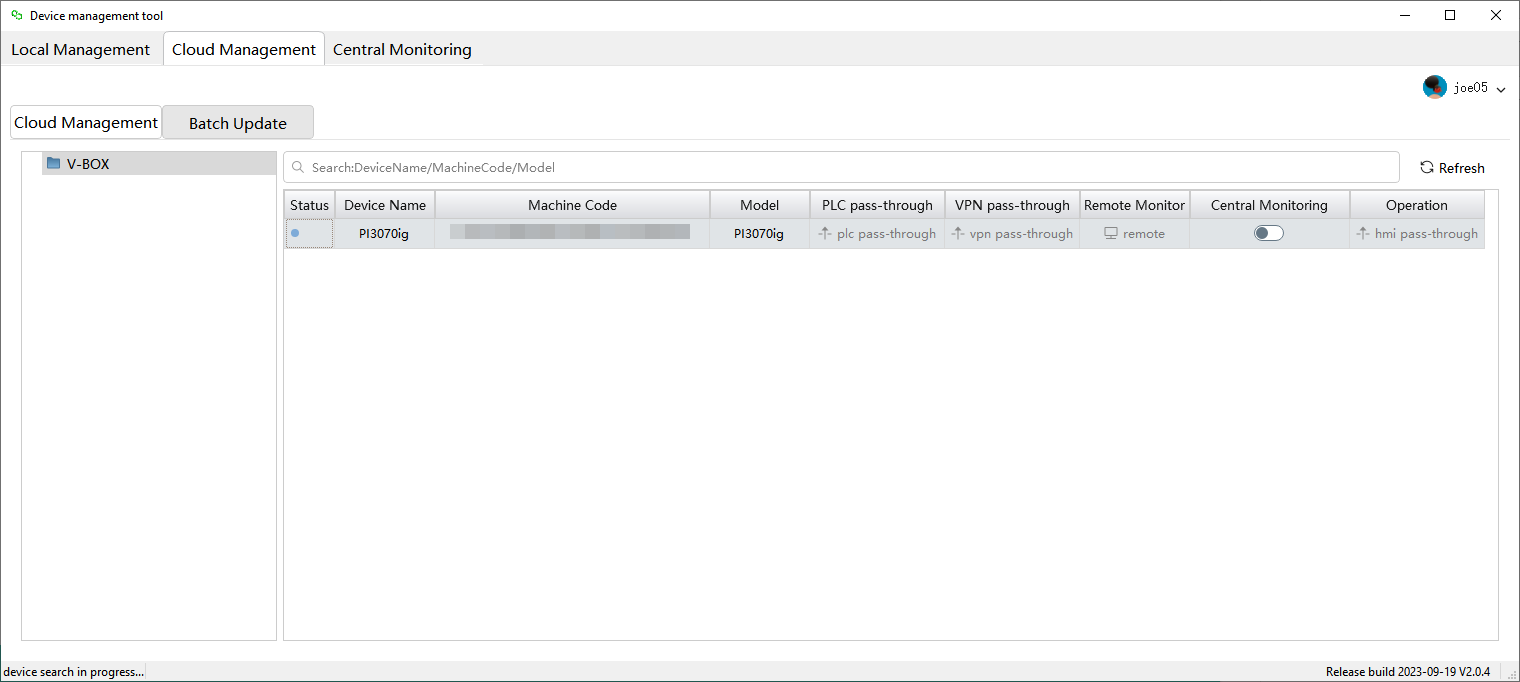
Cloud Management: Easily manages devices through V-Net accounts, supports batch downloads of projects or images, and improves management efficiency.
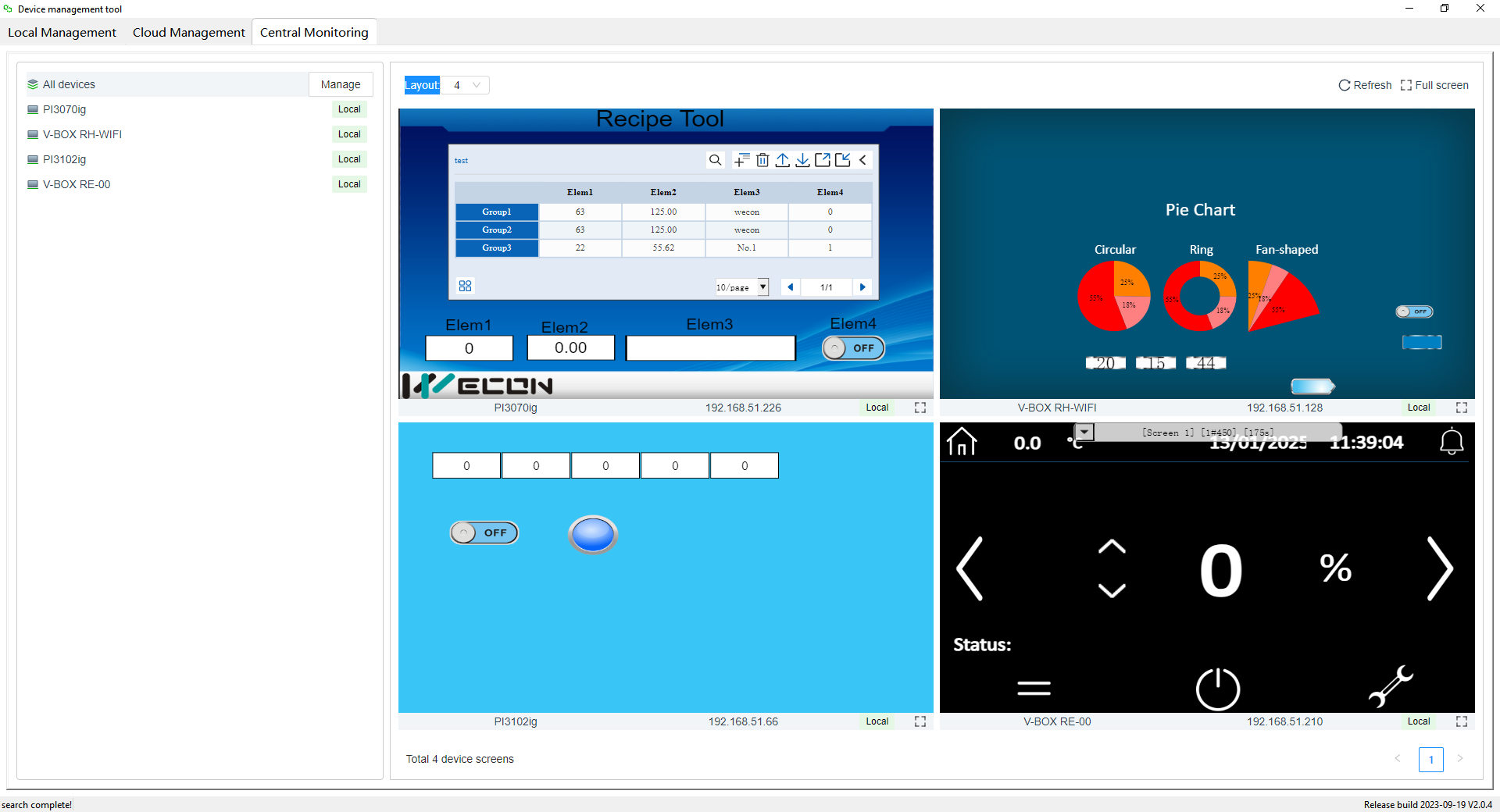
Centralized Monitoring: Unifies the management of devices within a local area network or under V-Net accounts, enabling screen monitoring and operation.
More practical and diverse new components
05. Recipe Display Component:
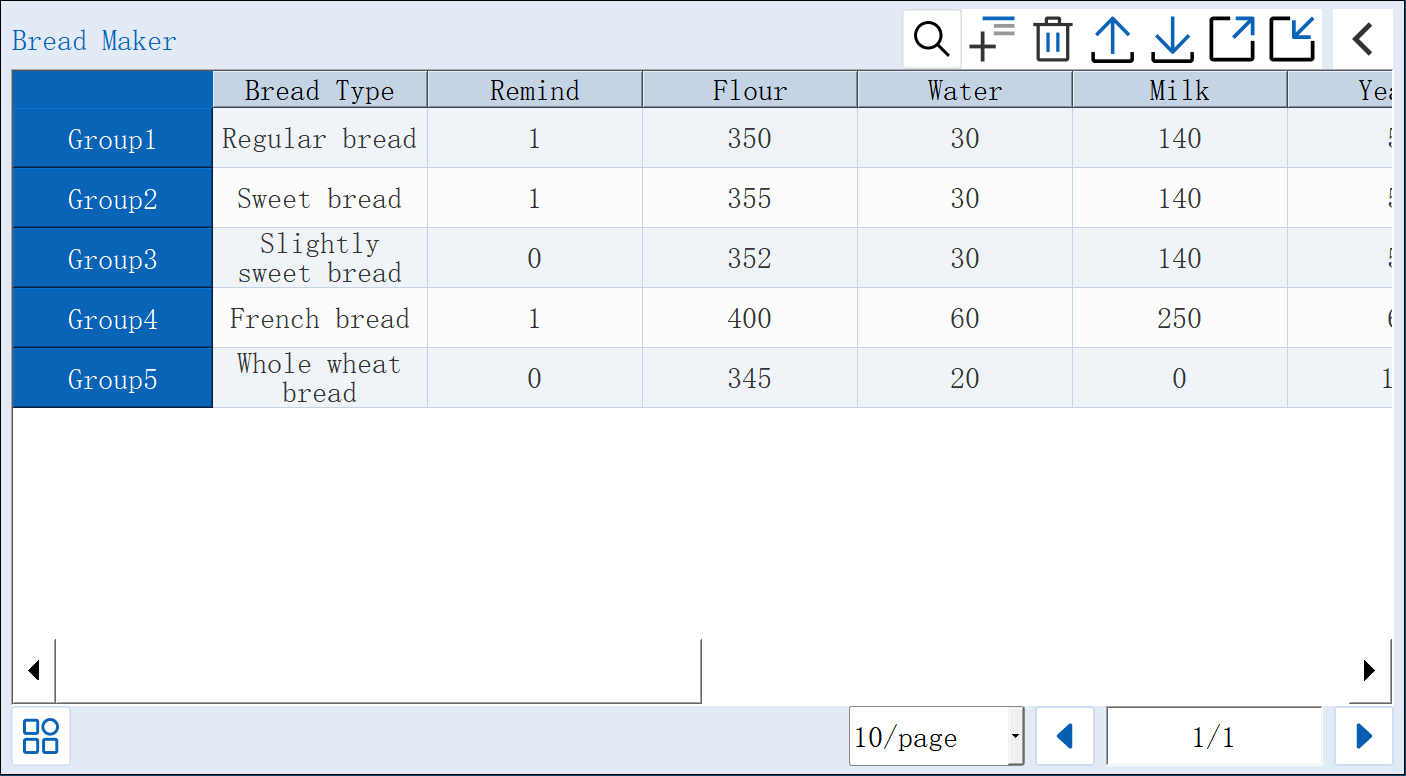
Integrates functions such as import, export, upload, download, search, and addition.
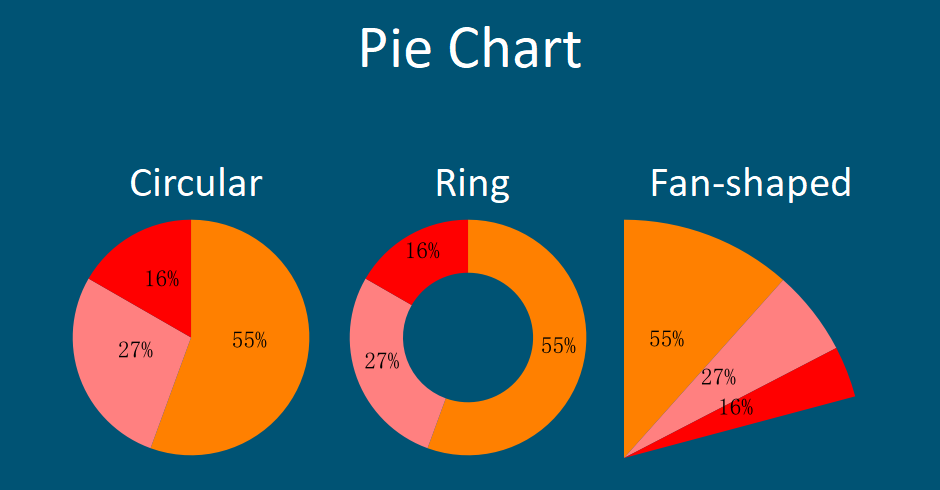
Pie Chart Object: Multiple styles and colors of pie charts help users visually present data.
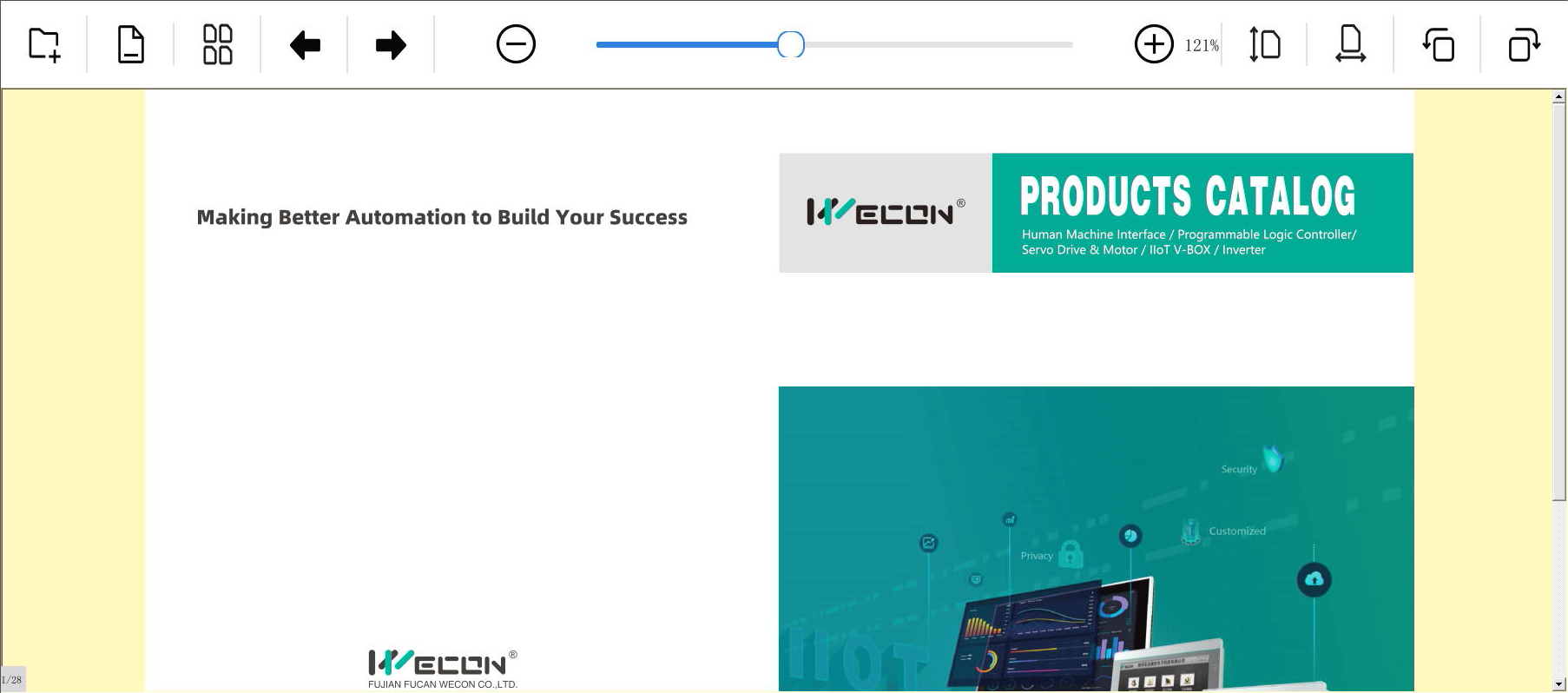
PDF Reader Object: Supports reading PDF files stored on USB drives or SD cards on the screen, enabling free reading.
06. Brand-new features enhance user experience
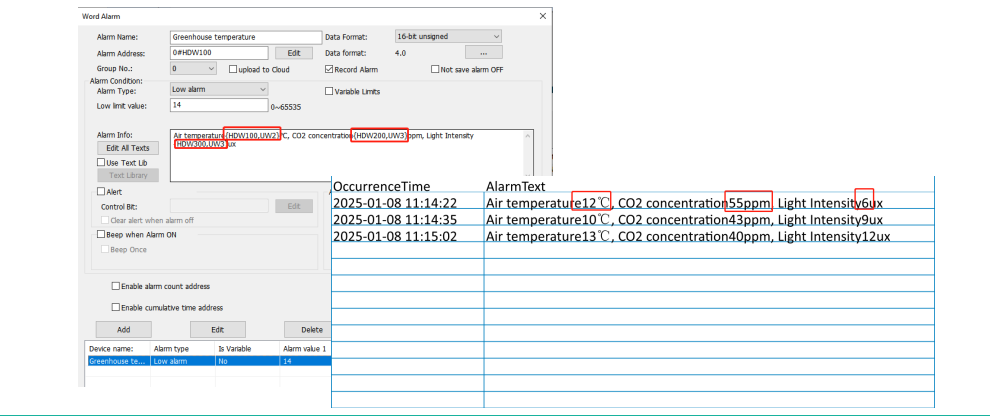
Alarm records support multiple variables: Allows embedding multiple variables in alarm records, enhancing the flexibility of alarm content.
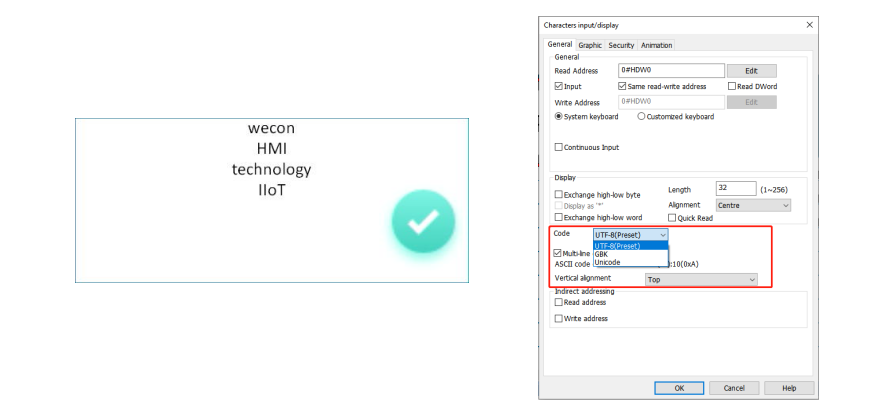
Text component supports multiline display and multiple character encodings:
Improves long text display, reduces scrolling and page-turning operations, enhances layout flexibility, and meets different character encoding requirements for various application scenarios.
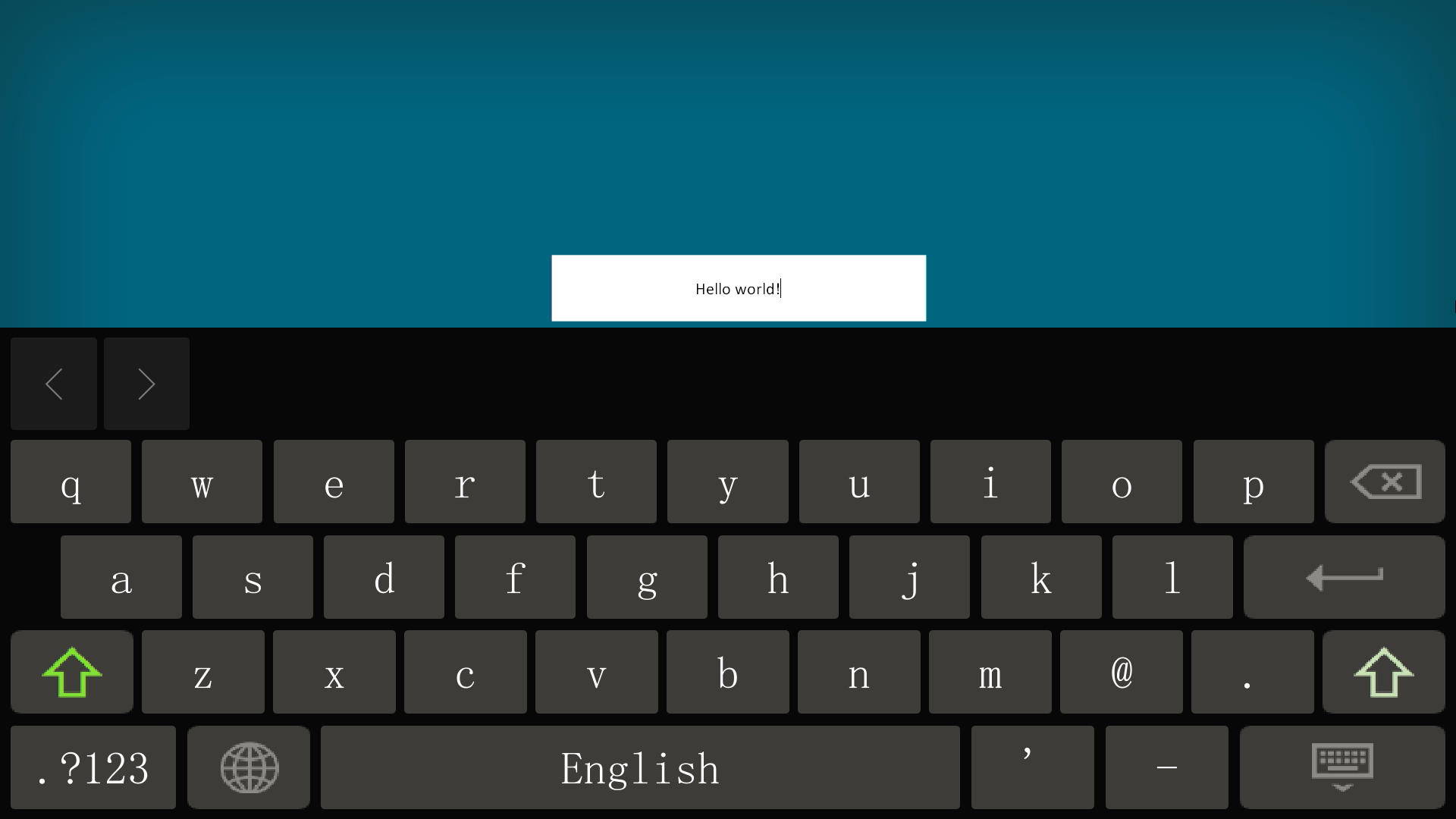
System keyboard and minimum press countdown function: Simplifies operation processes and improves user interface interactivity.
New Multi-link function:
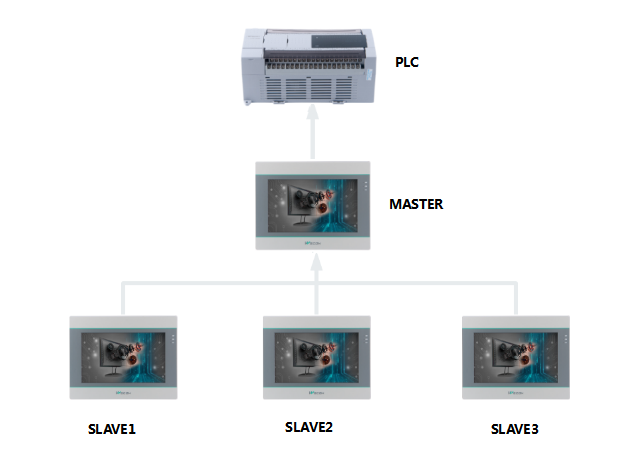
Support master-slave mode communication, centralized control, and multi-device management, supporting up to 64 devices connected simultaneously.
07. Efficient and convenient new backend functions
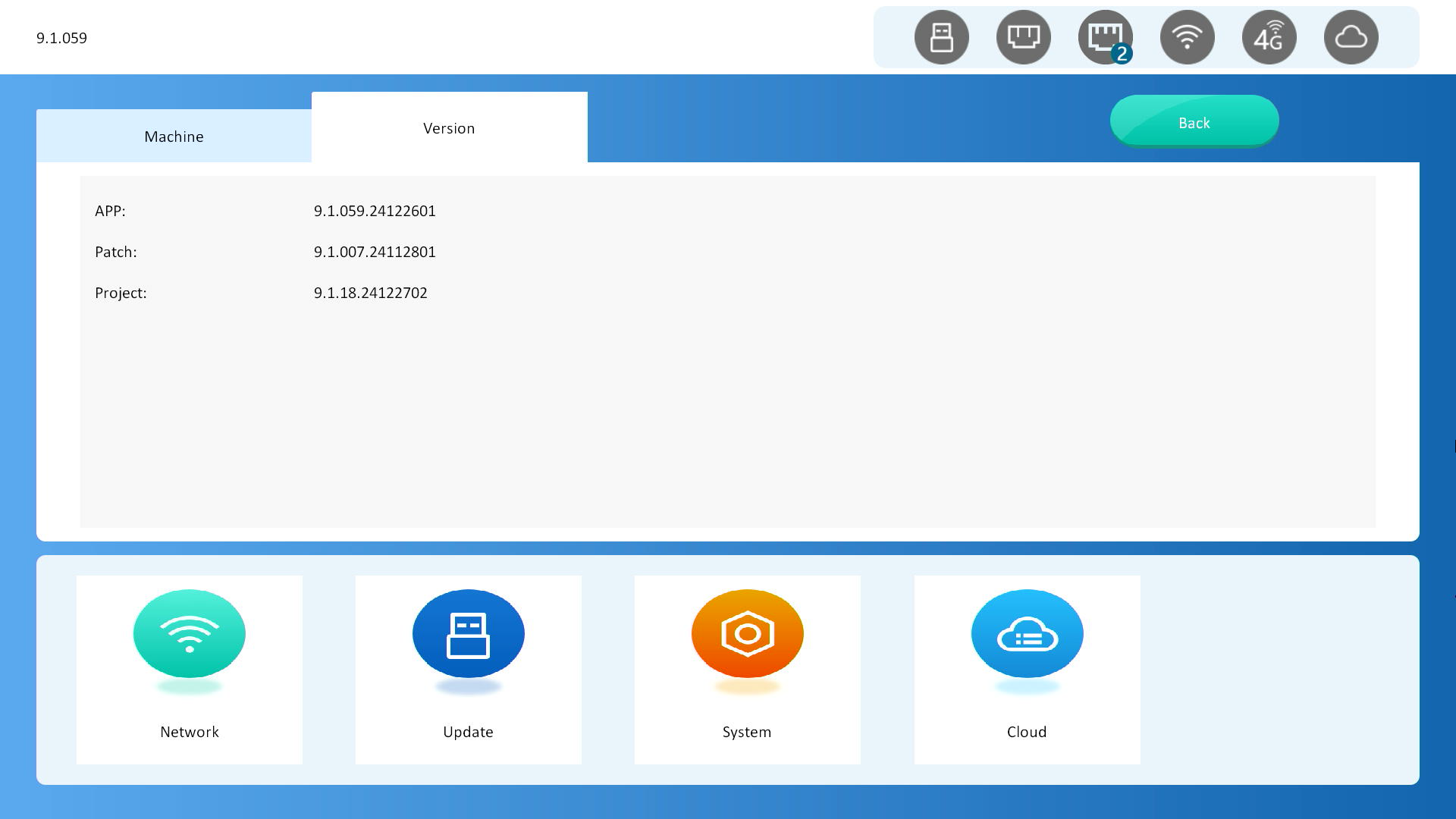
08. Supports compatibility with multiple drive protocols
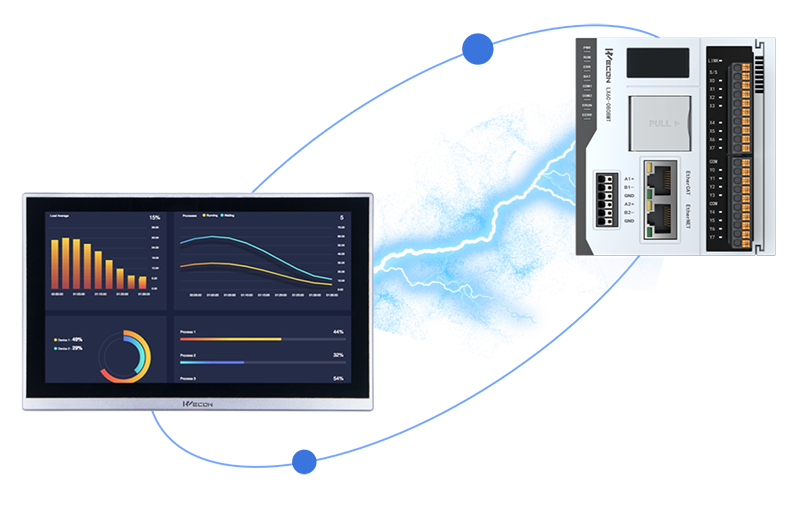
New drive protocols: Increase support for various driver protocols, further enhancing platform compatibility and flexibility.